Terminal Window
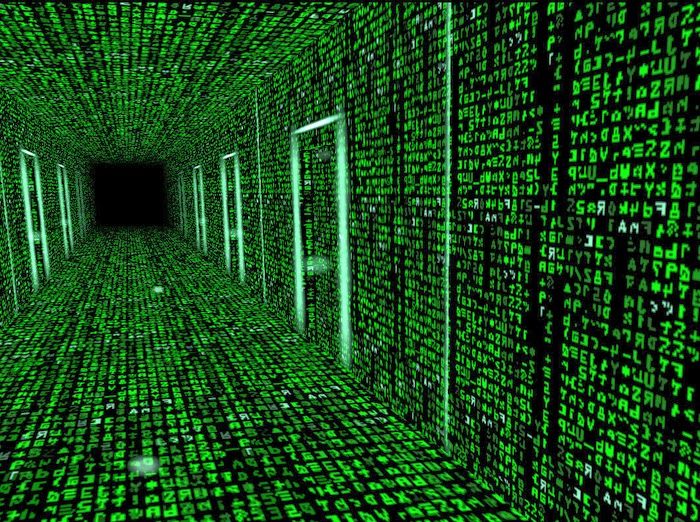
Learning to use the terminal is the first door you must open. It is important for setting up projects, package management and will allow you do all sorts of useful things.
An Introduction to the Linux Terminal
Grep is your friend
Useful commands
sudo apt-get install [package name] - install package
cd - change directory
ls - list files and folders
pwd - show current path
up / down cursor - previous commands
tab - auto complete file names
cp -rf [target path] [source path] - copy all files and folder recursively
mv [target path] [source path] - move files
history - show historic commands
mkdir - make directory
rm - remove
clear - clear console
cat [file path] - show file contents
ifconfig - network info (inc your ip address)